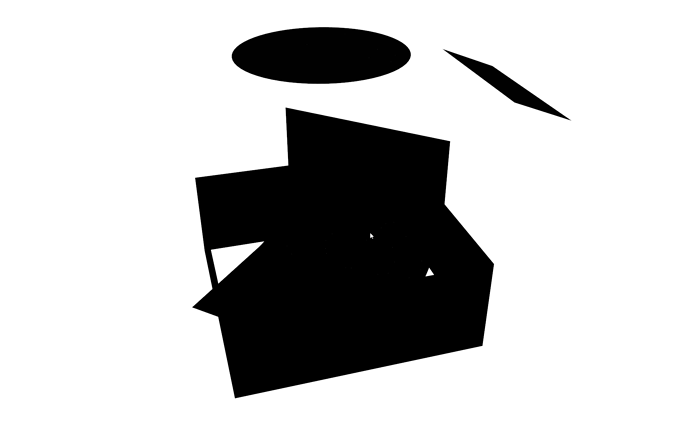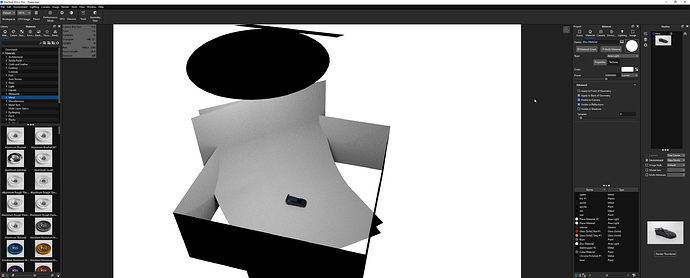I was working on a scene and everything was working fine until I dropped in a cylinder from the models tab. All of a sudden my light materials stopped working as well as my textures. The HDRI still works, it just seems to be a material issue. I’ve tried relinking the materials folder location. No luck so far and KeyShot doesn’t have very many troubleshooting options within the program. If anybody has any idea what the issue might be, a solution would be much appreciated!
I’ve also tried assigning new materials and adjusting the lighting environment settings. This is what it looks like.
Hi @jonathan.kwan
Can you share the file? Would like to know if the same issue occurs when I am opening it.
Which KS version are you using and did you recently update it?
Kind regards,
Philipp
Hi @philipp.baumgartner, sorry for the late reply I’m new to this. Not sure how to share the file, it seems like adding geometry resized everything? I ended up redoing everything in a new file, but if this happens again I’d like to know what happened. I’m on the latest keyshot.
If the scale gets really wrong it can do crazy things with the lighting. I would say dropping a model from the library shouldn’t change the scale of your scene, if it does it sounds like a bug. If something like that happens you can select your model in the scene tree, or the group that contains your model and check under properties what scale it’s at.
I’ve had times I saw suddenly things imported at a weird scale but you can put it at ‘1’ for example again in the properties. Might help if it happens again.
@oscar.rottink the scale is still at 1. The reason why I suspect it’s a scale thing is because my light has to be insanely high in value before it starts working again. Really weird bug. I’ve already reported it to KeyShot.
Hi @jonathan.kwan
You just save the Keyshot file as a package “Save Package…” and you can upload it here or send me a PM if that is more convenient for you 
The scale can be at ‘1’ but is the size it shows on properties also actually the 1:1 scale? And it sure is a really high value but I think with Lumen you easily need high values especially when your light has a huge size. I sometimes change it to ‘Watt’ to see what that does, not that scientific but gives me some idea.
If I look at your scene and guess the sizes your walls would be roughly 35x35 metres and your light about 50 metres high. So if you want to use one light to have such a large space lit you need quite a lot of Lumen/Watt.
When I visited a big photo studio once they had a new kind of studio especially for cars. Basically the car was put in something what looked like the half of an egg. So they used a some big lights and the ‘eggs’ reflection to give a diffuse light over the entire car and used some spotlights/area lights for the highlights of the car.
Of course it depends on the result you want but I normally google a lot on how actual photographers take such shots and which lights they use. Basically you can just create the same setup in KeyShot and it helps a lot figuring out the right way to lit something.
Thanks for the tips! I’ll definitely play around with that setup you mentioned. In regards to my scene, originally it was working fine and my light was around 2000-3000 lumens which is normal for me. It wasn’t until later on that it bugged out and everything turned black. Putting an extremely high value is troubleshooting the issue but I’m still not sure what went wrong. At this point I’m assuming it’s a keyshot issue and nothing we can do to fix it.
That big circle is an area light I guess? Could it be that you made it bigger later on? Because if I’m correct lumens is the amount of light transmitted by a lamp. But if the surface of the light would get bigger and the amount of lumens the same you will get less brightness.
It’s easy to see if you drop an area-light next to the car. When you scale the area light and make it bigger you will see the amount of light seems to get less. But that’s actually just because the surface gets so large. Totally the light emitted is still the same but on a much bigger surface.
If I’m wrong I hope someone corrects me, but think this is a bit how it works.
Edit:
I was curious and looked for the lumens of the sun. That is like 127000 lumens per square meter. So if you want to mimic some kind of sun light with the disc and it’s 100 square meter you need 12700000 (100x127000) lumens. So it makes kind of sense you need a very high number to get brightness from such a big disc.
Dropping a lot of good info here! I actually didn’t know that. It’s just odd because I didn’t size anything before my scene went black. Thanks for the help though. I’m content with accepting that this is just a random bug with KeyShot.